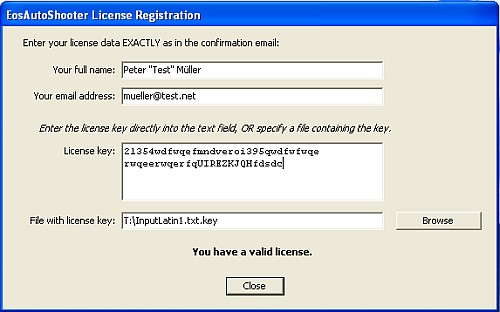|
|
|
EosAutoShooter DownloadHere you can download an evaluation version. Here is documentations master index. Test EosAutoShooter before you buyEosAutoShooter is distributed as shareware. During a trial period all features are enabled, and you can test for 30 days. When the trial period expires automatic shooting on motion is disabled. Motion detection itself is still working, and you can still verify the interface to EOS Utility or another application by manually triggering a photo. Convert EosAutoShooter into a licensed versionYou can buy a persoanl license. Then you are allowed to install EosAutoShooter on all computers you own, but you must only use it yourself. Transaction is secure over share-it.com, use this link: Buy license. After purchase an email with the license key is sent to you. Save this file and enter your name, your email-address and the key into the form under “Help/License info”. Your name and email must be entered excactly as they appear in the confirmation email.
Use EosAutoShooter as free versionIf you do not purchase a license, then EosAutoShooter changes 30 days after first start into the “free” version. Many advanced features are disabled then, but core features are still usable. You may distribute the free version, and you can convert it to licensed full version every time by purchasing a license. Updates and supportVery likely EosAutoShooter will be updated and enhanced in the future. Owner of a license can update any time, the license remains valid. User of the free version may also update, but both old and newly added advanced features remain disabled.
|
| [EosAutoShooter english] [Download & Purchase] [Quick guide] [Installation] [User interface] |